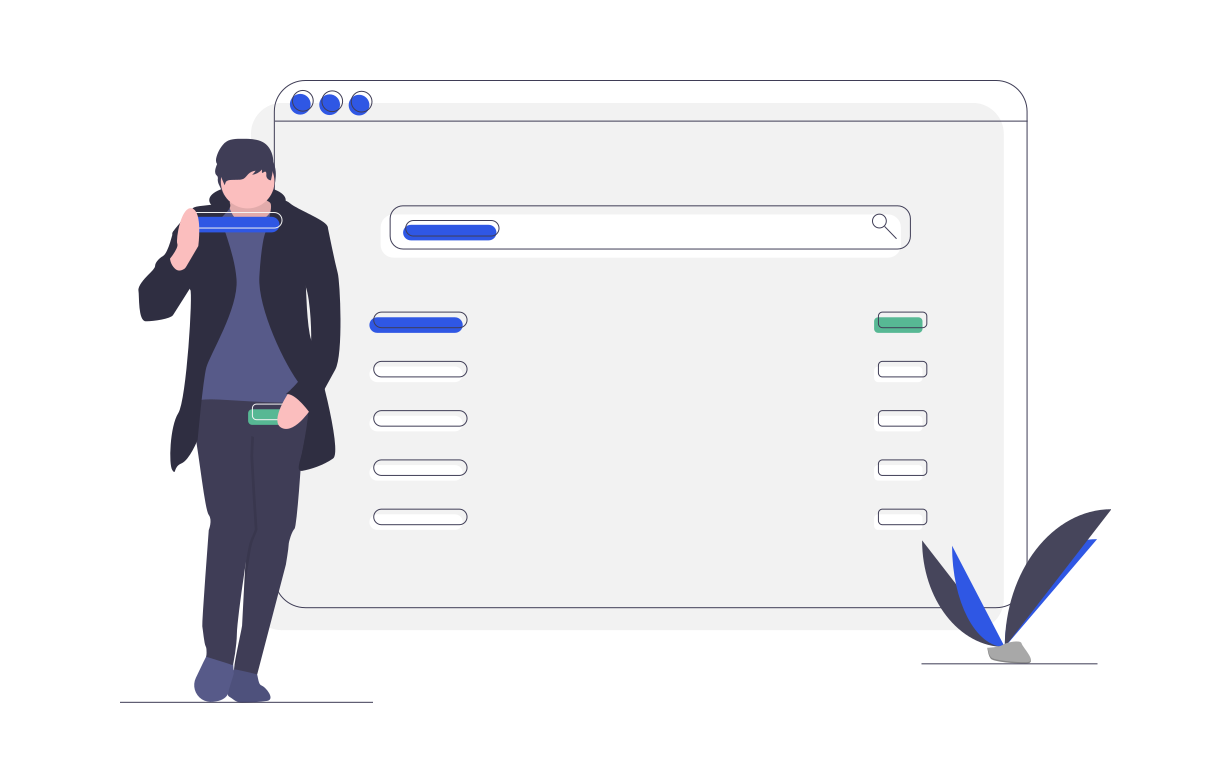
How to create per device configs?
In this tutorial I'm going to teach you how to map individual devices from your network with different configurations.

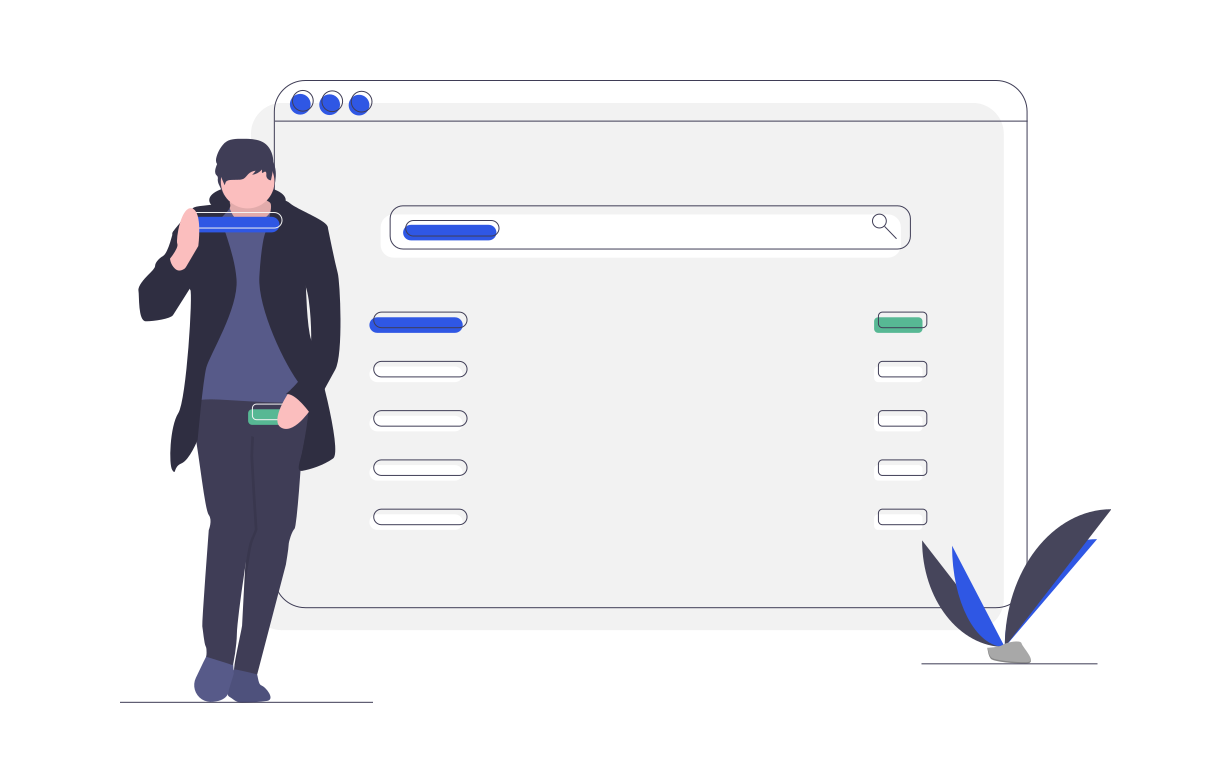
In this tutorial I'm going to teach you how to map individual devices from your network with different configurations.
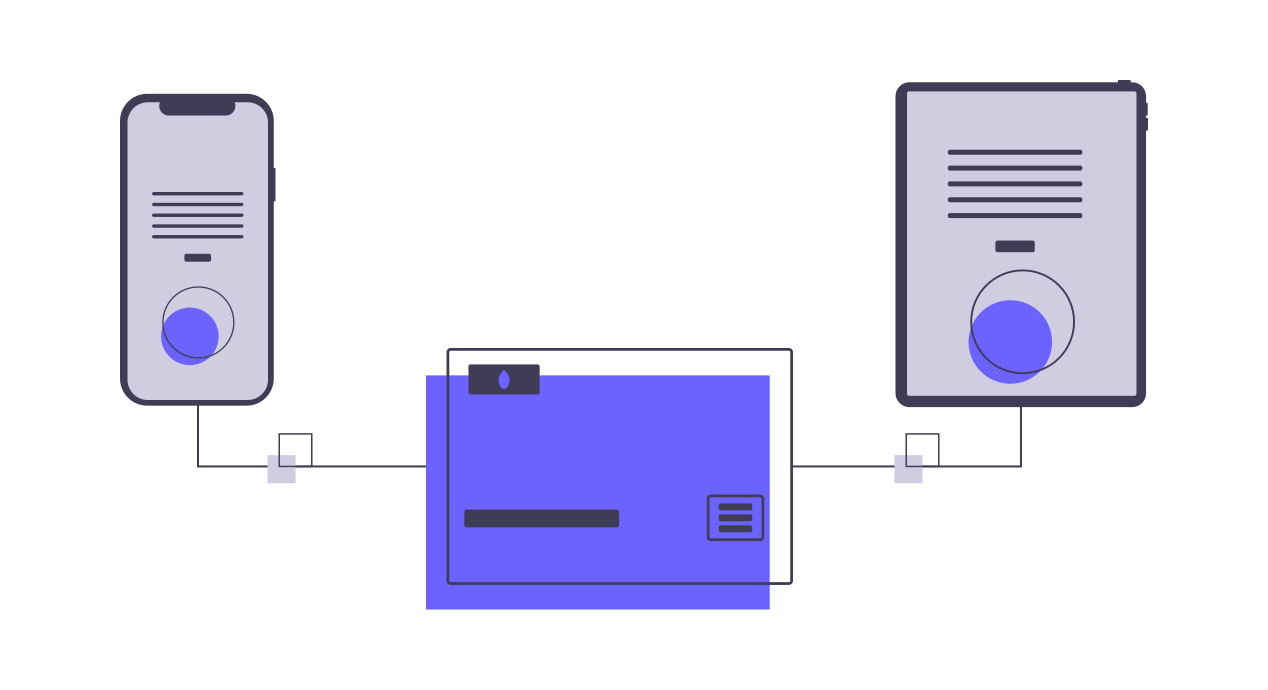
The network devices are individual devices discovered in your network. Their information is sent to us only when dnsadblock is installed on a router/switch that acts as a gateway in your network.

Our proxy application now supports proxying DOH (DNS over HTTPS) requests through a HTTP or SOCKS5 proxy.

After a careful study of the current market and many considerations we decided to change our entry plan (Home) and make it available for free.

In this small article I'm going to show you what is the purpose of the IP address field when creating a new connection and what makes it mandatory.
InstallYou need to enable SSH and login via terminal into your EdgeOS box: To upgrade you need to run the same command that you used to…

If you're not using our software and wish to stick to the traditional DNS over port 53 we have no way of authenticating you besides…
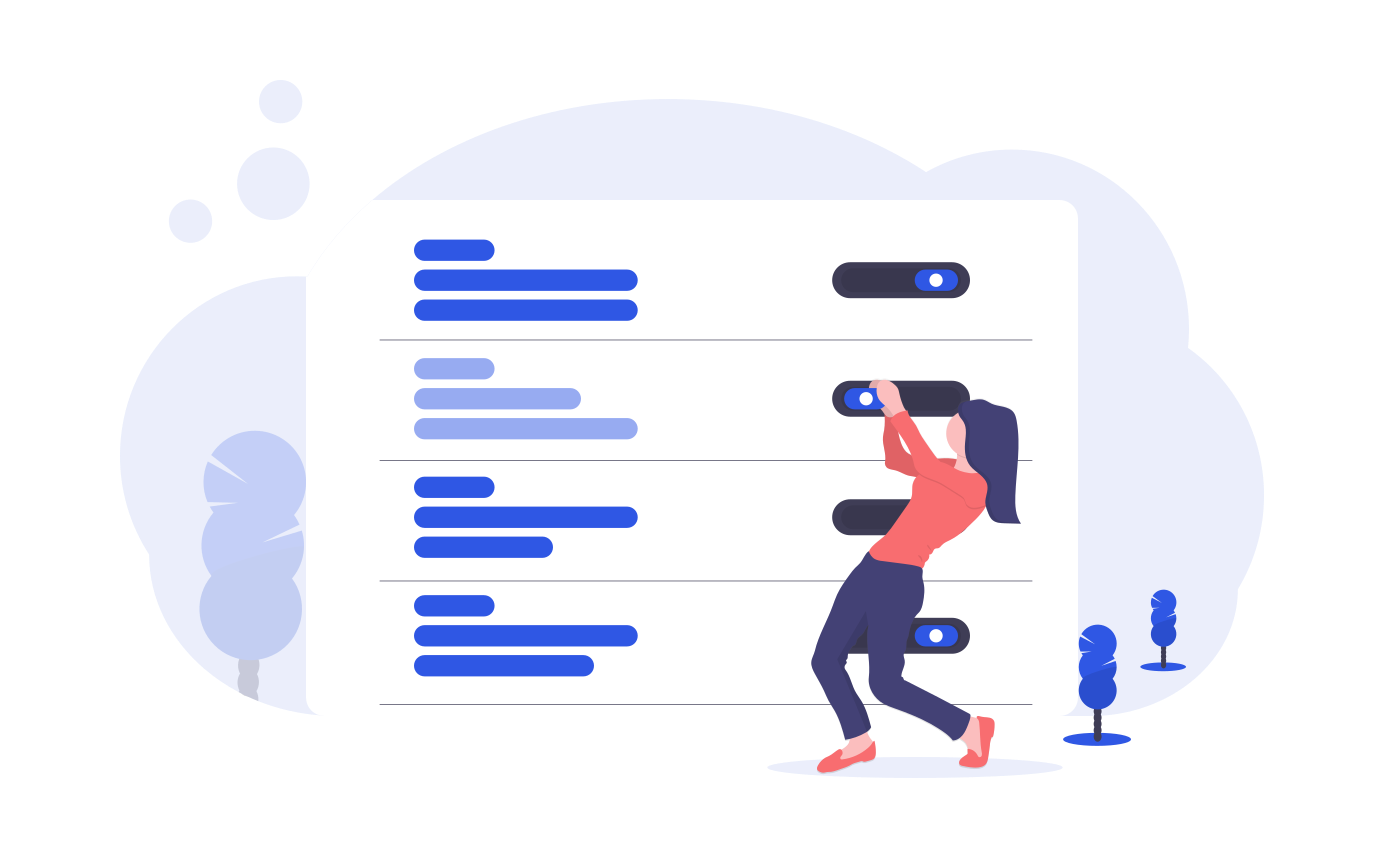
The most important aspect of each connection is its customization window. Each connection can have different settings and blocking rules that can be applied or not.
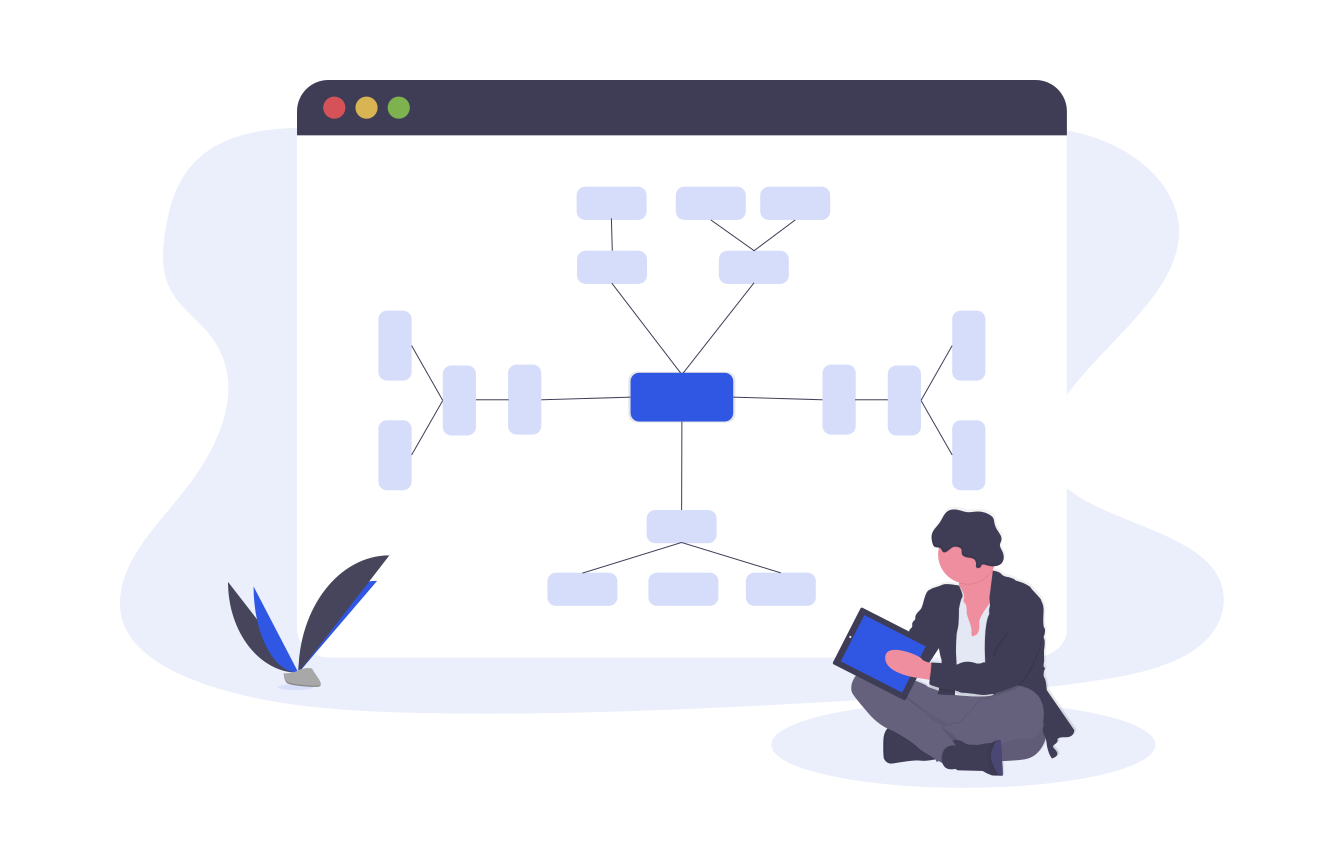
Our code is smart enough to recognize some special tokens when analyzing your filter rules. We added this feature to save on the size of our global rules as a whole and to allow you to consume fewer of those "Max custom rules" that are tied to your plan.
InstallYou need to enable SSH and login via terminal into your Synology box: It is also a good idea to set a static IP for…
On some operating systems we support only the bash installer. To use it, please follow this tutorial.
Using the installerInstallRun the following command: sh -c "$(curl -sL https://api.dnsadblock.com/install)"UpgradeTo upgrade you need to run the same command that you used to install. If there…
For debian-based operating systems we have 3 options. Pick the one that suits your scenario best.
For RPM based Linux operating systems we have 3 options. Pick the option that fits well for your scenario.

For Windows, Linux (Debian or RPM based distros) you can install and use our GUI software which does the heavy lifting of starting and managing…