How to create per device configs?
In this tutorial I'm going to teach you how to map individual devices from your network with different configurations.
Imagine this scenario: you live in a house where dnsadblock is installed on the main router. Your config blocks some websites by category and everything works fine. Devices are discovered and reported inside your dashboard.
One of the family members is a 9 year old kid that has access to a tablet and is browsing the internet often. You wish his/her experience to be different from yours. He/she should have safesearch enabled, adult and many other categories of websites blocked but, enabling those, will change your experience as well so how can we do it?
Recently we added a new feature that allows you to map a device that was discovered on your network to a different config that has other settings...obviously. The DNS server processing the request is the same one attached to your main config but it applies the mapped config if the device has one attached.
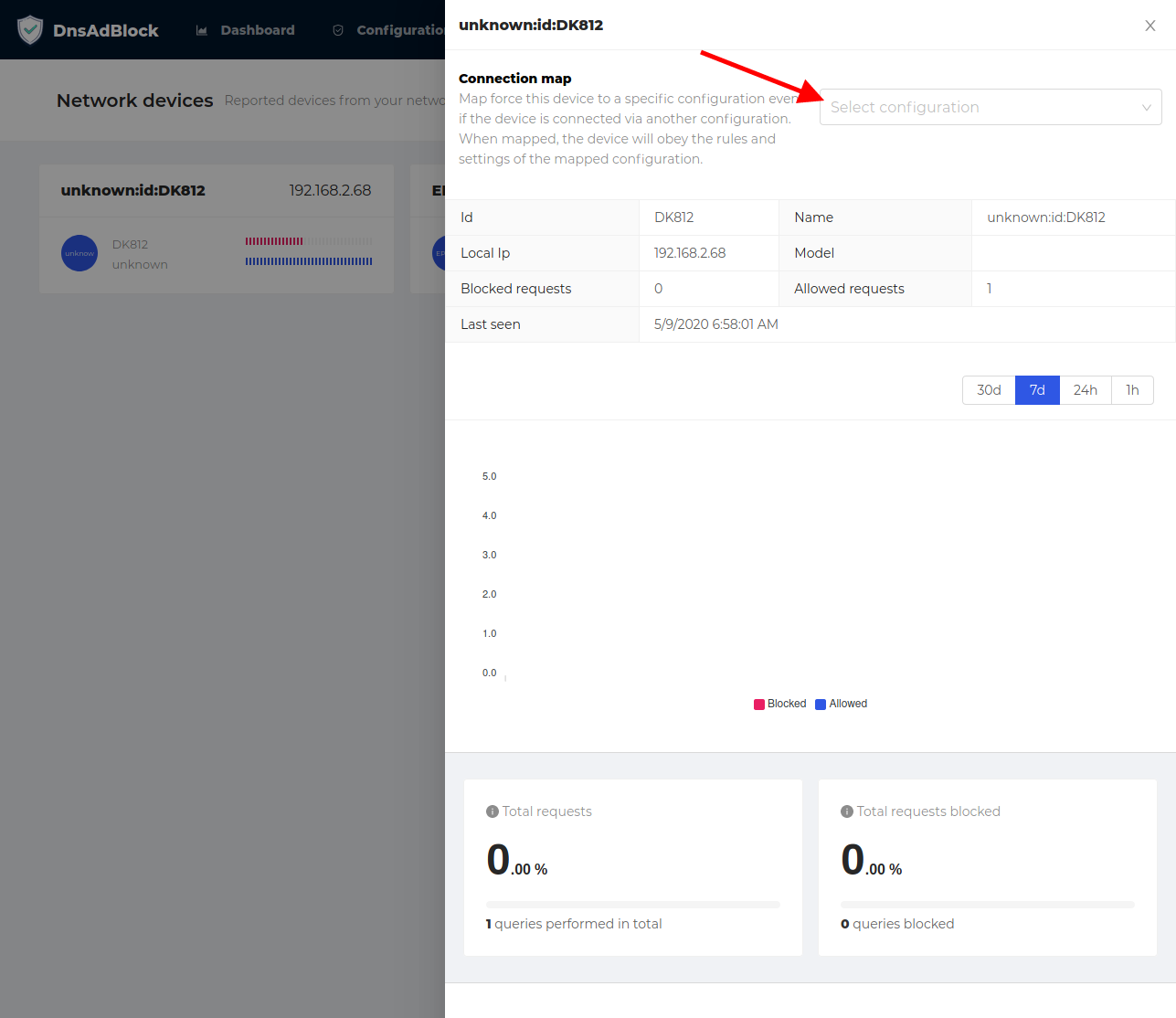
This new setting basically allows us to have per-device configs. Keep in mind that this only works when dnsadblock is running as a daemon and with router setup enabled.
